RSS stands for Really Simple Syndication. If you have Internet Explorer 7 or above there is a REALLY easy way to set up an RSS Feed and I highly recommend doing it. To put it simply, let's say you check this blog on a daily basis only to find that it's not updated. Well instead of wasting the time checking it, you can subscribe to an RSS Feed on this blog. Then you go to your "favorites" tab (yellow star in upper left hand corner) and click on Feeds. All of the feeds you're subscribed to are listed and the feeds that are bold have new information, therefore you know not to check the others. This works well for news sites, blogs and almost anything else you check regularly. To subscribe to a feed you just need to click on the little orange button right in between the "home" and "print" buttons on Internet Explorer. Then just click subscribe and it will be in your "favorites" tab as I mentioned above. If the little orange button isn't orange, it means there is no feed on that site. You can click here to create your own feed on ANY site if there isn't one. Some of you may already know about this but I just discovered it myself and am loving it. Shoot, it also means I'll get less hits :)
Here's a screen shot, I've circled RSS stuff in yellow. Unfortunately none of my feeds are new so none are bold but this just shows what everything looks like. Click on the pic to see it closer.
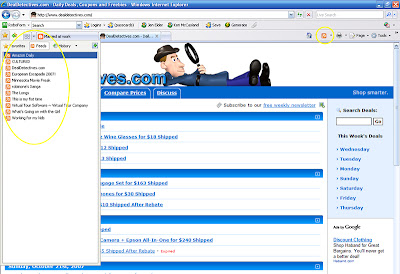
Here's a screen shot, I've circled RSS stuff in yellow. Unfortunately none of my feeds are new so none are bold but this just shows what everything looks like. Click on the pic to see it closer.
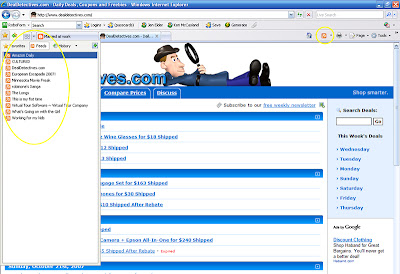


3 comments:
Do you know how this works in Firefox? I hate IE and go out of my to not use it.
thanks!
-summer
Summer - This is a website I found that walks you through setting it up on Firefox:
http://johnbokma.com/firefox/rss-and-live-bookmarks.html
Looks like theirs are called Live Bookmarks. If that doesn't help you, just do a Google search.
Hope that helps!
Or... if you have a Mac ;) and recently upgraded to Leopard, they integrated RSS feeds into their mail client so you get your new messages AND your new RSS feeds at the same time!
Actually, I think a lot of the mail clients have RSS management.....
Nice work Jen! I was literally adding your RSS feed when the article about RSS popped up.
Darren
Post a Comment